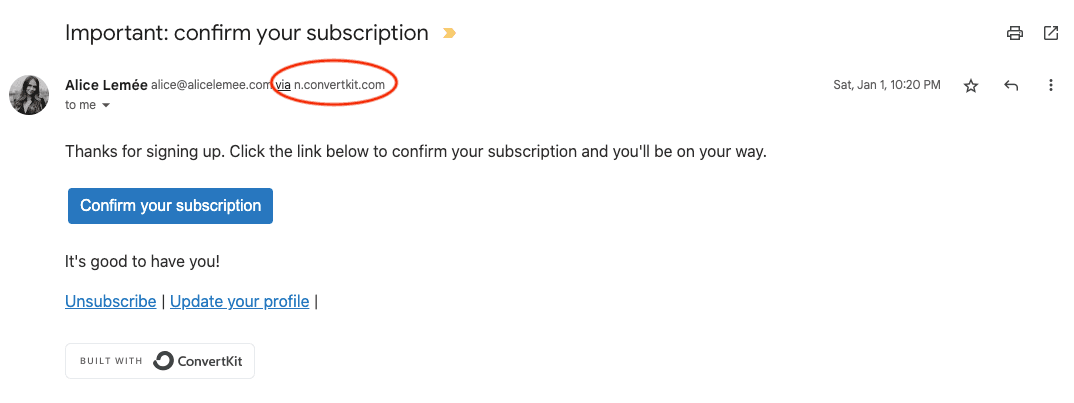Blog
Why You Should Always Send Marketing Email From Your Verified Domain (Even If Your Provider Says Otherwise)
Every email marketing provider gives the option to verify or authenticate your sending domain, but not all of them treat that task with the same urgency. Why the discrepancy?
First, let's answer some basic questions.
What is Email Domain Verification?
Your email marketing provider (e.g ConvertKit, MailChimp, HubSpot, etc.) sends emails on your behalf. You pay them so that they can take care of ensuring deliverability, handling bounces and spam complaints, and making sure that you don't end up on a blacklist somewhere.
Typically, you add the address you want to show in the "from" field of the email somewhere in your configuration for your list or account, and that's what shows up when people open your email in their inbox.
But there are actually two fields in an email that indicate where it came from. The from domain is what we'll call the domain of the address that appears in the "from" section of an email when a user opens it. In addition to that, email headers contain another field, which we'll call the sender domain. Perhaps shockingly, the two fields are not at all required to match! So your email address (news@mysite.com for example) can be in the "from" field of an email, but the sender domain can be something completely different (convertkit.com, for example).
Email domain verification is used to make sure that the sender domain in an email is who they say they are. This is done by adding some entries to the DNS records for that domain (specifically DKIM & SPF records, we'll elaborate on those in another post soon). Inbox providers then look at the email, including the IP address it was sent from and some other header fields that your marketing provider throws in, and cross reference with those DNS records. If everything matches, then generally you're much less likely to end up in the spam folder or, worse, get rejected all together.
When you verify your email domain with a marekting provider, you're telling them that you've added those DNS entries, and that they should now start sending your emails using your sender domain instead of their own.
How can some providers send emails without domain verification?
Many marketing providers suggest but don't absolutely require you verify your domain. If you don't do this, they send your emails but sign them from their own sender domain. So the sender domain is still verified -- it's just not your domain but that of your provider.
Emails where the sender domain and from domain don't match usually display with something indicating the mismatch in inboxes. For example, in the above image, I've gotten an email with a link to confirm my spot on Alice's mailing list, but we can see that the email has been sent not by Alice directly, but on her behalf via ConvertKit.
Displaying like this is likely fine for most of your recipients - they're essentially seeing that ConvertKit sent the email, and trust that they have done some degree of verifying that the name in the "from" address is who they say they are, which is typically true; most marketing email providers send an email to your configured "from address" with a link for you to click through to verify that you own it before letting you send from it.
But that verification step is only convincing your email marketing provdier that you own that address on that from domain. To this day, there is still no systematic way to convince the recipient's inbox that the address in the from field is actually the person who sent the email, you can only verify the sender domain.
Does not sending from your own verified email domain affect deliverability?
As we saw above, much of the time, not using your own verified sender domain doesn't prevent your email from being delivered - it just adds that little "via" caveat after the from address. But NOT ALL of the time. There are a couple things that can go wrong here:
-
Your deliverability is now dependent on the domain of your marketing provider, rather than your own domain. For larger email marketing providers, this may be fine, but you have to keep in mind that there are many other senders using that same provider who can affect that reputation. If a marekting provider has a few too many bad actors who are using their domain for sending, their bad reputation will in turn affect your deliverability.
-
Forwarding breaks things, and you can still end up getting flagged as spam for some recipients. A lot of users forward their email from one provider to another. When doing this, one of the checks that providers use to verify email sender identity (specifically the SPF header) will fail. Thankfully there's another check, DKIM, which should still pass. However, one of the most widely accepted algorithms for verifying an email sender (DMARC), is really strict about SPF and DKIM. It will accept if one of those check fails, but only if the from domain matches the sender domain, which it won't if you let your marketing provider send using their domain instead of yours. (Postmark has a great primer on how DKIM, SPF and DMARC all work together for this check.) Not all emails that fall into this category will end up in a spam folder, but it's one factor that inbox providers consider when doing their analysis. Many, many forwarded emails sent with different from and sender domains never make it to the inbox.
When might it make sense not to send from my own verified domain?
There are a few providers who suggest you don't use your own verified email domain for sending unless your list is significantly large (5000 users or more in some cases). Why would they do this, when we know from above that forwarding often breaks verification checks and causes things to get flagged as spam?
Recall that the reputation of the sender domain is a large part of what determines if an email will not get delivered. If you start sending out a lot of email using your own sender domain, but there's no history of recipients getting and interacting with those emails in such a way that proves they're useful and wanted, then you're may be more likely to end up getting flagged. Providers are trying to help out new senders who may not yet have much domain reputation, by telling them to use the sending domain and reputation of the provider instead.
When should you start sending from your own verified email domain?
Despite the advice that some providers give to start with their sending domain and only use your own once you're large enough, for many (if not all) individuals or businesses growing an email list, it make much more sense to start sending from your own verified domain right away. As long as you're sending to users who have specifically opted in to your list, and in particular if you're using a double opt-in procedure that requires them to find and click on links in the email to confirm their interest, then you're highly likely to be building a list from the get-go that has high engagement, and inbox providers will see that and your repuatation will benefit accordingly. (Make sure you're using best practices for your double opt-in list to get the most people confirming and engaging.)
If you are concerned at all about switching from using a provider's sending domain to using your own, you could try using a service to warm up the domain first, which will send emails on your behalf to recipients who are guaranteed to interact with them, thus improving the domain reputation from a cold-start.
The biggest benefit of sending from your verified email domain
At the end of the day though, the biggest benefit of sending from your own verified email domain is that the reputation you're building with your list is now portable. You can easily move from one marketing email provider to another, and there should be no significant impact on the reputation and deliverability of your emails. You'll have to update your DNS for DKIM and SPF to match what you new provider signs and sends emails with, but the deliverability is predominantly based on the domain reputation that you'll bring with you, not on the technical details of which server sent the email.
Conclusions
Marketing email providers have different best practices they suggest when it comes to sending through your own authenticated domain, but in almost all cases, it makes the most sense to start sending from your domain sonner rather than later to take control over your reputation and deliverabilitiy. If you're not comfortable editing DNS records, you need to either become comfortable, or reach out to someone who can help, but don't let it be an exucse for not taking ownership of your email sending reputation. You'll definitely come out ahead in the end.
Follow the Subscribe Sense journey.
Get updates as we add support for new Email Marketing Providers, and follow along as we improve the double opt-in experience for users and marketers everywhere.